How do I create a myHealthCheck360 account?
Information on creating a login for myHealthCheck360 on the mobile app and online.
Article Guide
Mobile App Instructions:
- Download the myHealthCheck360 mobile app
- Click Create an account and enter your information. Get help with your company code here.
- Your unique identifier is most likely your last 4 SSN or employee ID
- Agree to the terms and conditions and click Sign Up
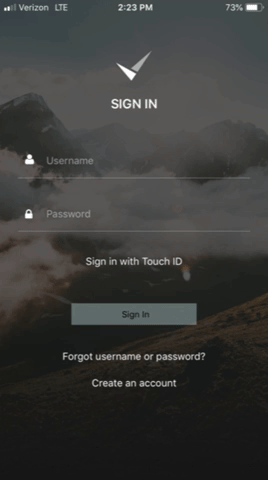
Online Portal Instructions:
- Go to myHealthCheck360.com
- Click the link to Create a new account
- Complete the form with your information. Get help with your company code here.
- Your unique identifier is most likely your last 4 SSN or employee ID
- Agree to the terms and conditions and click Sign Up
Instrucciones para restablecer la contraseña en www.myhealthcheck360.com
- Debajo de “login”, haz clic en “Forgot my Password?”
- En el primer cuadro ingrese su nombre
- En el segundo cuadro ingrese su apellido
- En el tercer cuadro ingrese su fecha de nacimiento en el formato de mes / día / año
- Marque la opción Masculina o Femenina apropiada
- En el siguiente cuadro, el identificador único es su identificación de empleado
- Ingrese su codigo de empresa
- Crear una nueva contraseña
- Vuelva a ingresar la nueva contraseña para confirmar