How do I journal on MyHealthCheck360?
Learn how to track your moods/stress/journal on your myHealthCheck360 account.
On the mobile app:
- Log in to your myHealthCheck360 app
- Select the menu icon (≡) in the upper left hand corner
- Select Track Health
- Select Journal
- Select an emoji if you want to track your mood
- Enter your thoughts in the "What's going on?" box
- Adjust who you want to view your journal
- Select Post
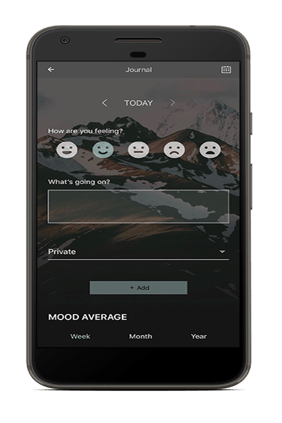
How do I delete a journal entry?
- Log in to your myHealthCheck360 app
- Select the menu icon (≡) in the upper left hand corner
- Select Track Health
- Select Journal
- Scroll down to the Journal Entries section
- Swipe to the left to delete an entry
On the website:
- Log in to your www.myhealthcheck360.com account
- Select Track Health on the left side of the page
- Select Journal
- Select an emoji if you want to track your mood
- Enter your thoughts in the "Whats going on?" box
- Adjust who you want to view your journal
- Select Post
How do I delete a journal entry?
- Log in to your www.myhealthcheck360.com account
- Select Track Health on the left side of the page
- Select Journal
- Scroll down to the Journal Entries section and click on the trash can to delete an entry