How do I add a friend to my myHealthCheck360 account?
On the Desktop Portal:
Log into your myHealthCheck360 account and click your user icon in the upper right corner. You will receive the below drop down menu. Click Community.
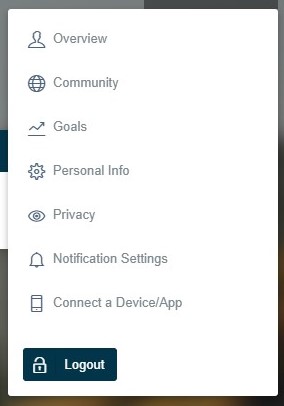
You will then see your current list of friends. Click the + Friend button in the upper right corner.
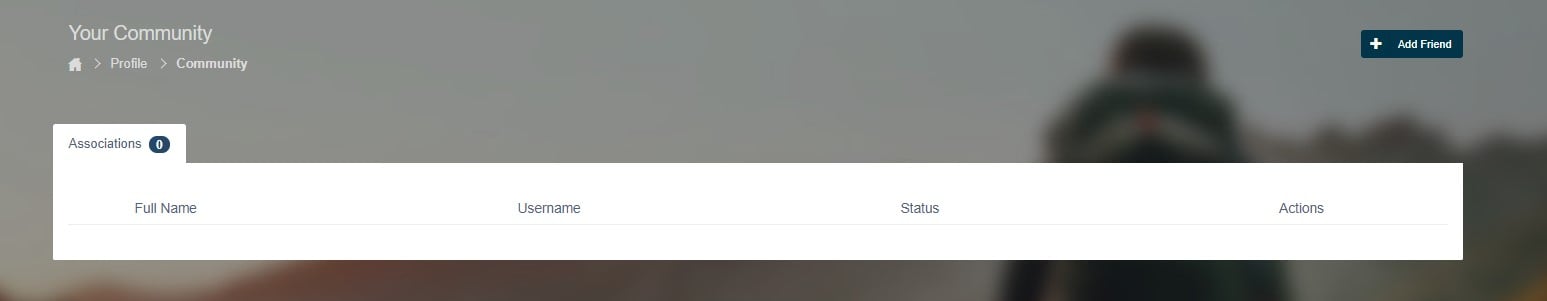
You can type a name or username to add them as a friend.
On the Mobile App:
- Select the menu icon (≡) in the upper left hand corner
- Select My Account
- Select Friends
- Select Add Friend
- Type in their name or username to add them