On-Demand Webinar | Running for Your Heart
February is Heart Health Month—a perfect time to focus on the habits that keep your heart strong.
1 min read
Jenna Wesenberg
:
Jan 1, 2019 11:00:00 AM

Your users no longer have to struggle with manually tracking their blood pressure or glucose. We’re thrilled to announce the launch of a new technology that allows users to snap a picture of the reading on their existing medical device and automatically load it to myHealthCheck360.
The new myHealthCheck360 mobile app now supports more device connections than ever. And the best part is that users can continue to use the device they already have, even if it’s not currently connected to the internet or Bluetooth enabled. No more manually typing readings in.
Simply snap a photo of your in-home medical device like blood pressure monitors, glucose meters, and heart rate monitors. The app automatically reads the device's screen and seamlessly loads the data to your myHealthCheck360 account in real-time.
To get step-by-step instructions on using this feature today, this article will step you through the process.
Learn more about our new mobile app here.
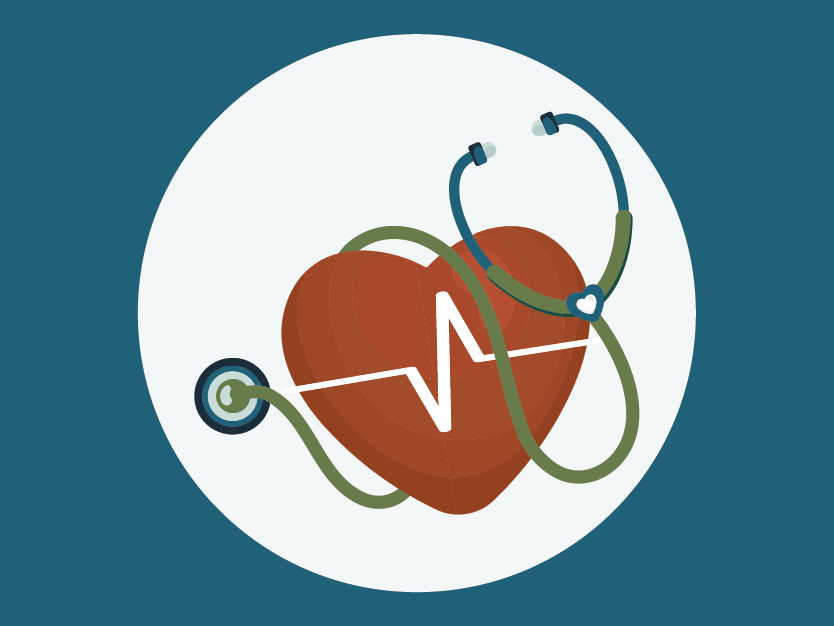
February is Heart Health Month—a perfect time to focus on the habits that keep your heart strong.
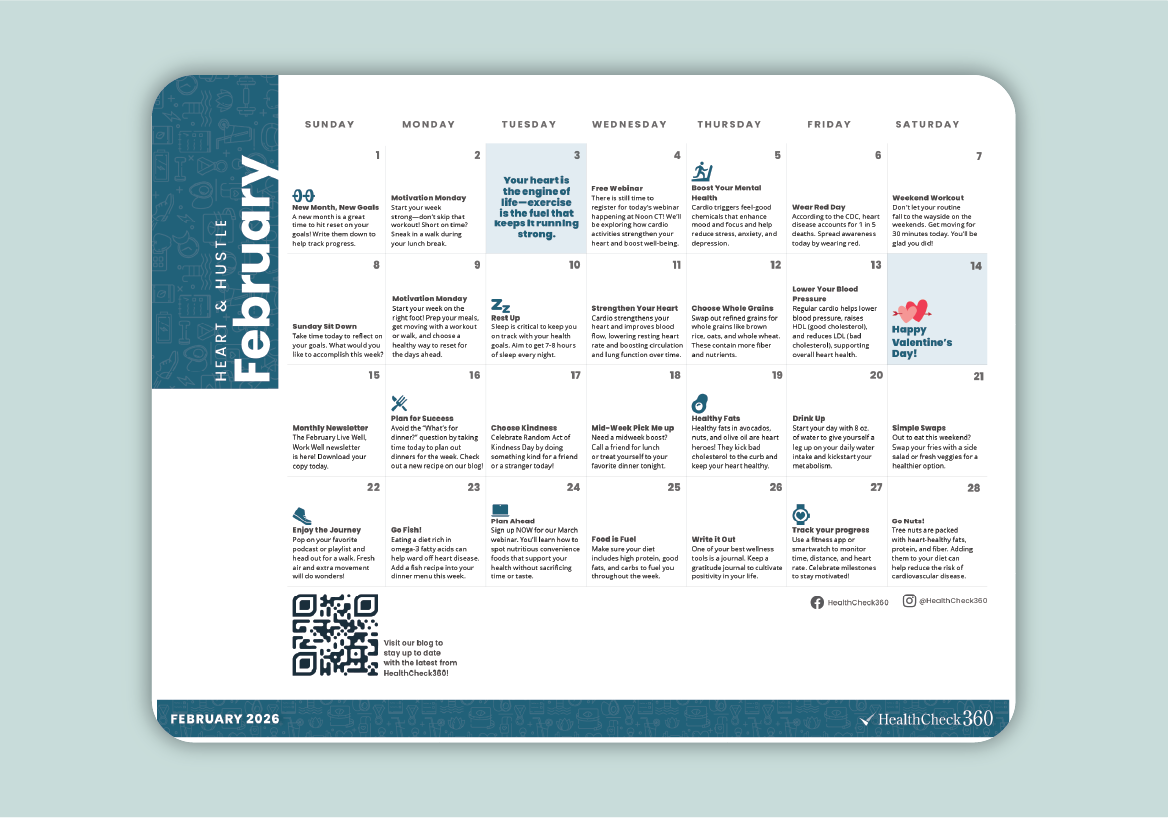
February is the perfect time to inspire your team to focus on their health and build habits that last. Our February Well-Being Calendar is a simple,...

Empower your employees to find their “why” and drive lasting change with our January on-demand webinar!